GovEase Web Accessibility
This accessibility statement applies to GovEase.
To support individuals who need additional access, we’ve partnered with Recite Me—a tool that enhances usability with features designed to improve navigation, readability, and overall accessibility. Our goal is simple: every user should be able to experience and engage with our digital content equally.

The Recite Me toolbar has a unique range of functions. You can use it to:
- Read website text aloud (including PDFs)
- Download the text as an MP3 file to play it where and when it suits you
- Change font sizes and colors
- Customize background-color
- Translate text into more than 100 different languages
- Access a fully integrated dictionary and thesaurus
How do I open Recite Me?
Click the launch button at the bottom right corner of any page to open the Recite Me toolbar. From there, you can customize how the website looks and how you access content.
For a quick overview, see the Recite Me User Guide. For additional questions, contact us at support@govease.com.
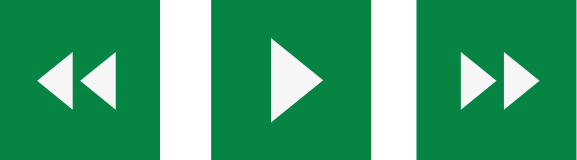
Play Audio
- Back: Rewind to the previous paragraph of text
- Play: Read the text aloud
- Forward: Skip forward to the next paragraph of text
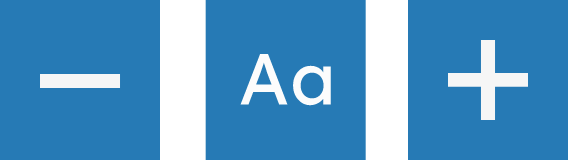
Text Options
- Decrease: Reduce the text size
- Font: Adjust the font displayed on screen
- Increase: Enlarge the text size

Color, Ruler, and Mask
- Color: Change the background, text and link colors
- Ruler: Enables reading ruler
- Screen Mask: Create a box for focused viewing of a section of the page

Dictionary, Translation, and Magnifier
- Dictionary: View definition or meaning of a word
- Translation: Translate text into a different language
- Magnifier: Enlarge text and images on screen
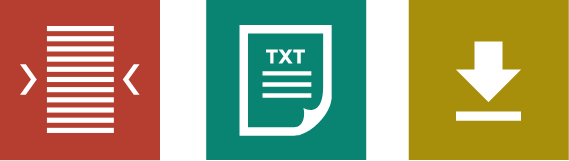
Margins, Plain Text Mode, and Download Audio
- Text Mode: Remove images to view content in plain text mode
- Margins: Change the text dimensions by narrowing the width of the text column
- Download Audio: Need to add something here
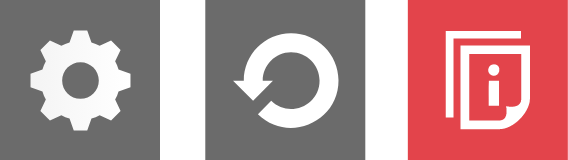
Settings
- Settings: Adjust your Recite Me toolbar settings
- Reset: This will restore the default settings
- At any time, exit from Recite ME by clicking on the "X" in the top right corner
Accessibility Commitment
GovEase follows WCAG 2.1 AA guidelines and continues to improve accessibility across our website. We are committed to ongoing updates that enhance usability for all users.
Need Help or Feedback?
If you have trouble accessing any content, please reach out:
Email: support@govease.com
Call: 769-208-5050
We review our website regularly and update this statement at least once a year.
.png?width=300&height=113&name=Govease%20logo%20color%20copy%20(Trim).png)